Introduction
If comming from v2, please check v3 breaking changes.
wallust is a command line tool for creating 16 color palettes, since it was the original intent of pywal, the tool that inspired the creation of wallust.
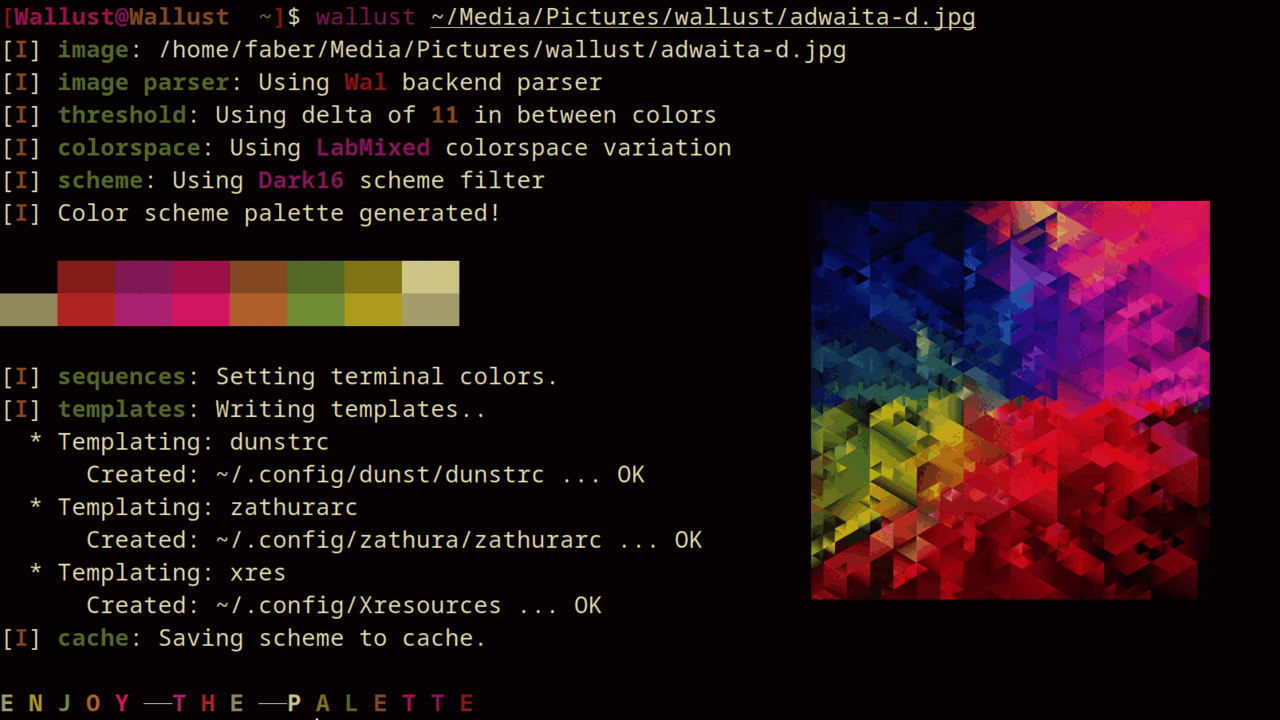
Features
- Includes man pages and completions!
- Feature rich templating:
- You can use a subset of Jinja2 (default).
- Alternatively, simply use the pywal syntax (requires selecting it on the config file).
- Sets terminal colors on all (or the current,
-u) active terminals:- Windows: Adds a
color scheme for the windows terminal
by updating
settings.jsonon Windows Terminal, to enable this scheme for the first time you will have to selected it manually - *NIX: ASCII escape sequences:
/dev/pts/on Linuxpsto search active terminals on OpenBSD
- MacOS: iTerm2 sequences,
/dev/ttys00on MacOS
- Windows: Adds a
color scheme for the windows terminal
by updating
- Cache scheme palettes, overwritten by
-w:- Linux:
$XDG_CACHE_HOMEor$HOME/.cache - MacOs:
$HOME/Library/Caches - Windows:
{FOLDERID_LocalAppData}
- Linux:
- Read pywal/terminal-sexy colorschemes with
wallust cs. - Built-in themes with
wallust theme(compile time feature). - Configuration file at
wallust.toml(but wallust can work without one!):- wallust checks for
~/.config/wallust/wallust.tomlfor the config file, if not found it will use default implementations. - Configuration variables are avaliable as cli flags.
- Configurable methods for backends, colorspaces, palettes and threshold.
- OS dependant path:
- Linux:
$XDG_CONFIG_HOMEor$HOME/.config - MacOs:
$HOME/Library/Application Support - Windows:
{FOLDERID_RoamingAppData}
- Linux:
- wallust checks for
| Methods | Description |
|---|---|
| Backends | How to extract the colors from the image. (e.g pywal uses convert) |
| ColorSpace | Get the most prominent color, and sort them according to the Palette, configurable by a threshold |
| Palette | Makes a scheme palette with the gathered colors, (e.g. sets light background) |




